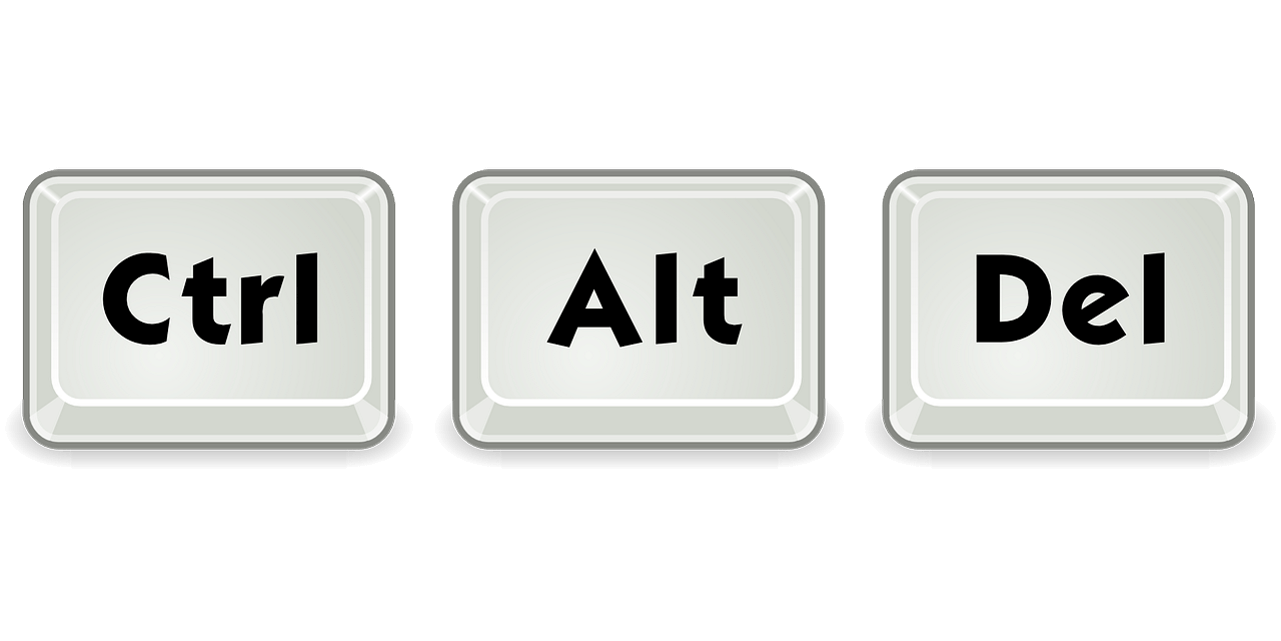A Step-by-Step Guide to Safely Erase Your Facebook Presence, Including Tips on Saving Your Data, Removing Your Activity Log, and Handling Your Private Messages.
Deleting your Facebook account can be a hard task, especially if you are a frequent user of the platform.
If you find yourself spending too much time on Facebook or if you are simply tired of social media, deleting your account may be the best option for you. In this article, we will guide you through the process of permanently deleting your Facebook account, step by step.
Before we begin, it’s important to note that deleting your Facebook account is a permanent action. This means that all of your photos, messages, and other personal data will be permanently deleted and cannot be recovered. If you have important data that you want to save, such as photos or contact information, make sure to download a copy before deleting your account.
Step 1: Log in to Your Account
The first step in deleting your Facebook account is to log in to your account as you normally would. You cannot delete your account without logging in, as this would be a security risk. Once you have logged in, navigate to the “Help” section of Facebook, which can be found in the menu at the top of the page.
Step 2: Visit the Facebook Delete Account Page
Once you have accessed the “Help” section, search for “delete Facebook account” in the search bar. This should bring up a list of articles related to deleting your account. Click on the article titled “How do I permanently delete my account?” This will take you to the Facebook Delete Account Page.
Step 3: Verify Your Account and Enter CAPTCHA Code
On the Facebook Delete Account Page, click on the “Delete my account” button. You will then be prompted to enter a CAPTCHA code to verify that you are a human and not a robot. Enter the code that appears on the screen and click “OK.”
Step 4: Wait 14 Days
After you have entered the CAPTCHA code, Facebook will inform you that your account has been scheduled for deletion and that it will be permanently deleted in 14 days. If you change your mind during this time, you can log back in to your account and cancel the deletion. However, after 14 days, your account will be permanently deleted and cannot be recovered.
Step 5: Delete Activity Log (Optional)
If you want your activity on Facebook to be deleted immediately, such as comments you have left on certain pages, you can do this by accessing your Activity Log. To do this, click on “Privacy” in the menu at the top of the page, then click on “See More Settings” and finally click on “Use Activity Log.” From here, you can select the activities that you want to delete by clicking on the pencil icon.
Step 6: Understand What Happens to Your Messages
It’s important to note that even though most of your data will be deleted when you delete your Facebook account, your messages will remain. Facebook has chosen to keep messages even if the account that sent them no longer exists. However, instead of your name appearing on the message, it will be replaced with “Facebook User” and your profile picture will be the default Facebook profile picture.
Deleting your Facebook account is a simple process that can be completed in just a few steps. It’s important to remember that deleting your account is a permanent action and cannot be undone, so make sure to download any important data before proceeding. By following the steps outlined in this article, you can permanently delete your Facebook account and take a break from social media.
Have you ever deleted a social media account, and if so, what was your experience like?